What to do when we see the error - "Sorry, there's been a disconnect"
An interesting error that we sometimes see is this - "Sorry, there's been a disconnect". What exactly does this mean, what's the cause of this error, and how do we fix it?
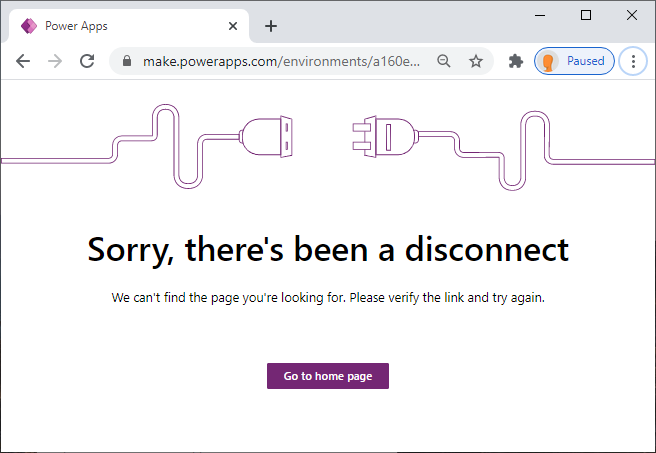
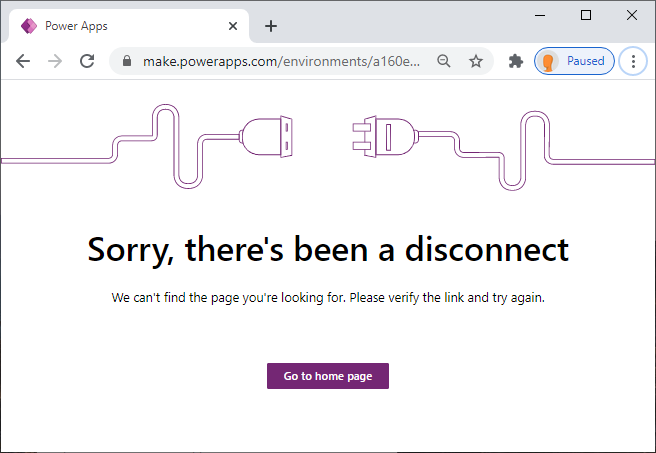
This page is a pretty/fancy version of a 404 error page. It indicates that the page or resource that we want to view, cannot be found. The common reasons for this could include:
How to fix the "there's been a disconnect" problem
- Session timeout
- Authentication problems caused by logging into Power Apps using multiple accounts
- The revocation of environment permissions by an administrator
- In cases where we use a trial environment, the expiry of the trial can cause this error
- Accessing Power Apps using out of date browser bookmarks
How to fix the "there's been a disconnect" problem
With this error, the first thing to try is to clear our browsing history and cookies, and to try logging in again. This will clear any errors that are caused by authentication or session timeout. An alternative is to try the "in private" or "incognito" modes of our browser, if we want to avoid clearing our browser history.
In cases where we don't have access to the Microsoft/Office 365 admin centre, we should check with our administrator that there have not been any changes to permissions.
If that doesn't fix the problem, the cause of the problem may be a Power Apps service outage. In this case, we can raise a support ticket with Microsoft through the following link:
In cases where we don't have access to the Microsoft/Office 365 admin centre, we should check with our administrator that there have not been any changes to permissions.
If that doesn't fix the problem, the cause of the problem may be a Power Apps service outage. In this case, we can raise a support ticket with Microsoft through the following link:
Conclusion
The "sorry, there's been a disconnect" page indicates a 404 page/resource
not found error. The steps to resolve this problem
include clearing our history/cookies, confirming that our environment
permissions are still valid, and raising a support ticket if all else
fails.
